LESCO Bill Online Payment
Introduction:
I know how much it feels bad and tiring to wait in lines to pay the utility bills at the Pakistan Post office or Bank. But now, there is a solution for you by LESCO Bill online payment option to pay lesco bills online from various methods.

First of all, check the LESCO bill payment online or your bill status. After the confirmation and downloading of the bill you don’t need to go out and wait in line to pay it now is the time to pay your bill from home with Bank apps or other Micro Finance Banking Applications.
LESCO Bill Online Payment Methods:
Here are some methods for lesco bill pay online:
- Banking Apps
- Micro Finance Banking Applications
- Nayapay Wallets App
- Sadapay Wallets App
Banking Apps
In mobile banking apps, nearly all features are the same simply follow these steps to make online bill payments from any banking app.
- First of all, log in to your Bank app
- Sometimes banks ask OTP to log in to your app for security reasons
- Now click on the Bills and Topup or payment option
- Now tap on Utility options
- After that select your Distribution company or search company name in the search bar
- Now Select LESCO company
- Enter your bill reference number to fetch your bill payment whether your bill paid or not.
- At the end click on the pay bill option and your bill will be paid.
Here are the Bank’s names you can easily pay online bills from their apps.
| HBL | Sindh bank |
| AL baraka | Samba |
| JS bank | One-Link |
| Standard Chartered | Summit bank |
| Bank Alfalah | Allied bank |
| First Women bank | Apna bank |
| NBP | MIB |
| Faysal bank | Askari Bank |
| Bank Islami | UBL |
| Meezan bank | Dubai Islamic Bank |
| Silk Bank | Bank al Habib |
| Soneri Bank | NRSP Microfinance bank |
LESCO Bill Payment through JazzCash
For online lesco bill payment from Jazz Cash follow these steps:
- Open the Jazz Cash app and get Log in
- Select utility bills option

- Then choose Electricity
- After that select the electricity service provider LESCO
- Enter your reference number given on your bill
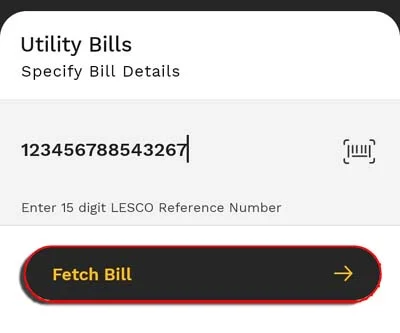
- Now tap on fetch bill and check the amount
- At the end, click on pay bill and your LESCO bill online will paid
Sometimes it shows an error of status blocked that could be a glitch in the app.
LESCO Bill Payment through EasyPaisa
You can check your current bill through the reference number or consumer number on the lesco bill for online payment through the Easypaisa app.
- Open your EasyPaisa app
- Click on Sign in and enter your 5-digit MPIN
- Choose the Bill Payment option
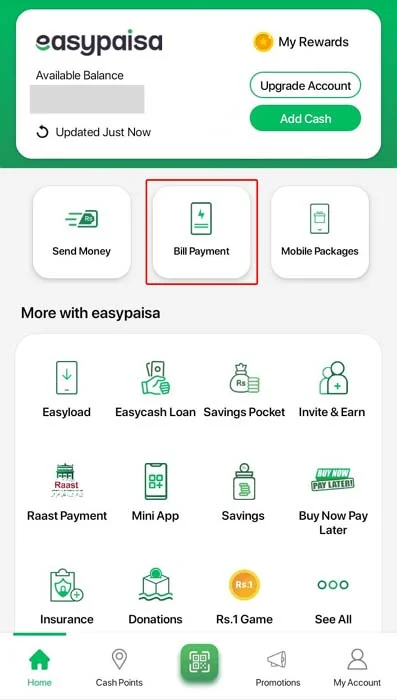
- Select enter new bill to pay
- Select Electricity option
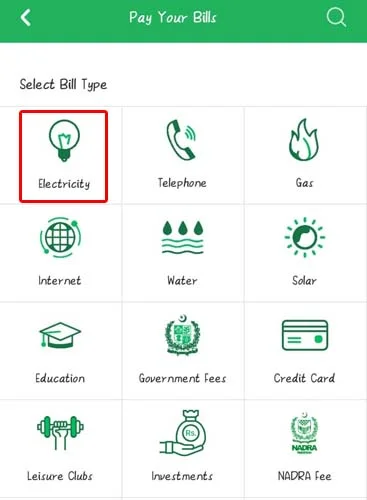
- Now select the electricity bill company LESCO
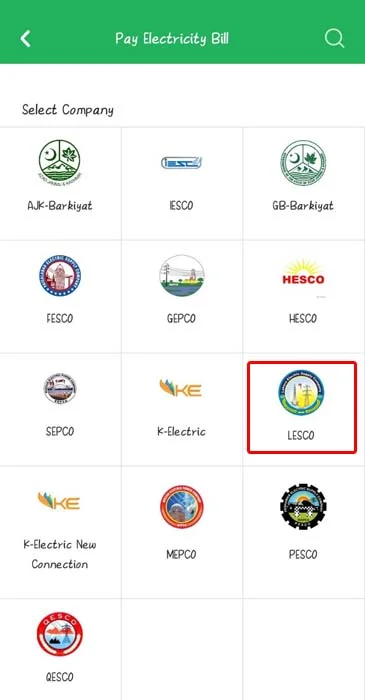
- Enter your bill reference number near the lesco bill customer ID and click on the Next button
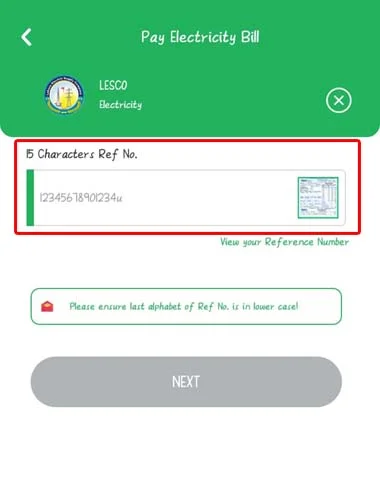
- Your current bill with the amount will pop up and click on the pay no button to pay the LESCO online bill.
Pay LESCO Bill Online Visiting Retail Shops
Visit your nearest retail shop and give him your bill if you have one. Otherwise, give him your previous LESCO bill or reference number.
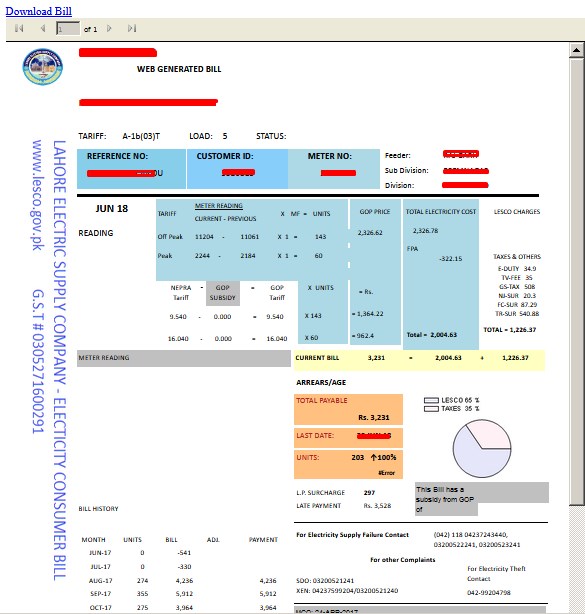
The retailer will pay the bill and stamp on it the bill Paid or give you the receipt of your paid bill.
Pay Bill Through Nayapay Wallets App
Open your Nayapay wallet app to pay your electric bill online and follow this procedure:
- Open app
- Now select the utility option
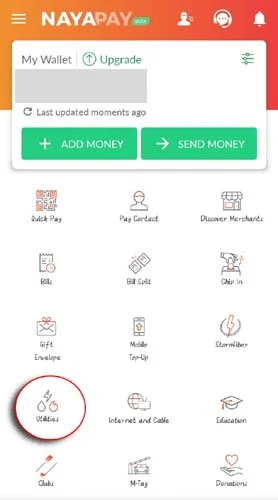
- Now Search for LESCO or scroll down the companies and choose LESCO the utility service provider

- Click on the next button
- There will be two options Pay Bill and info
- Choose pay Bill a popup screen will appear for reference number
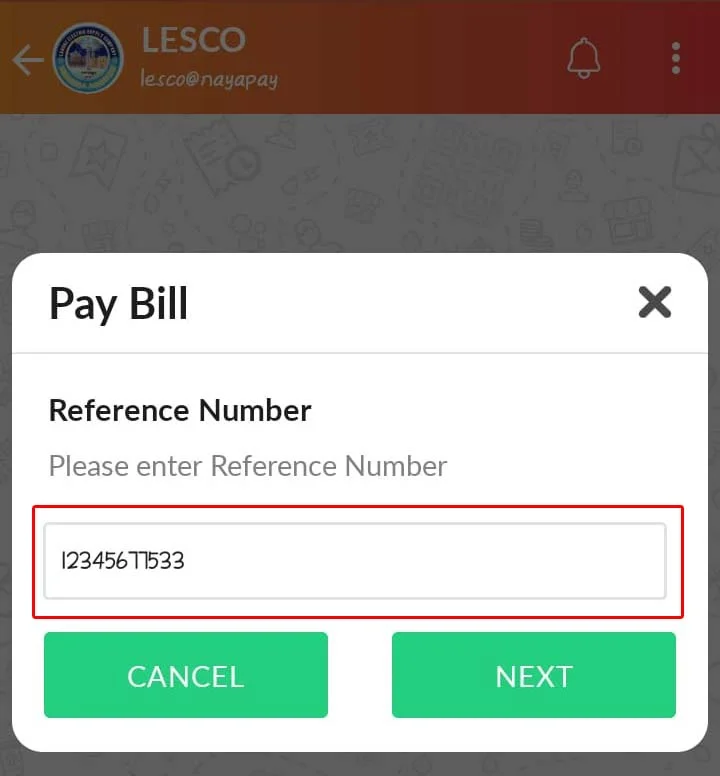
- Enter the reference number and click on the next button
- At the end tap on confirm to pay the bill.
Same as this process you can pay bills online through the Sadapay app too.
FAQS
How can I check my Lesco electric bill online?
Visit this website and click on the check my bill button then enter your lESCO bill reference number and your bill will appear.
How to check if the lesco bill is paid or not?
Open the banking app or Jazz Cash go for the electricity bill option for lesco and enter your reference number. When you click on pay bill there will be a pop-up bill already paid if you have paid the bill.
How do I pay my overdue LESCO bill online?
Open any banking app and then go for the LESCO bill option as described above in (website)
And pay our bill with overdue bill with late payment surcharge.
Conclusion:
Hopefully, you have learned how to check your LESCO bill payment online and pay online from your home. Besides to tired in lines out of post offices, banks, mobile banking apps like Jazz Cash, Easy Paisa app, and retail shops.
